Repair the error of the printer Epson Stylus Photo T60 and Epson T50 Printer "parts inside printer end service life, waste ink pad counter overflow error" "Service Required or alternate blinking problem. Click Here to download the Epson Resetter Program windows 7 32 bit compatible. This may also works in Epson P60 Printer. This program is recommended to used in Windows Xp Desktop Computer or Laptop Computer.
Follow the steps below
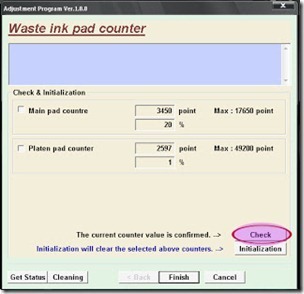
Follow the steps below
- Open the Program
- Click “Accept” button to open the program
- Click “Particular adjustment mode” button
- Select on “Waste ink pad counter” and click “OK” button
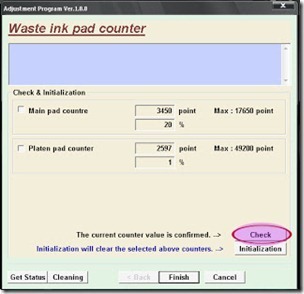
Check on Main pad counter and click on “Initialization” button and the program will reset the protection counter.
- Turn off the printer as a program instructed then turn on again
- Click “Finish” button
- Done!









1 comment:
Hello
This is truly great Article. It helped me a lot.This is really admirable one.
epson reset
Thanks for sharing with us.
Post a Comment